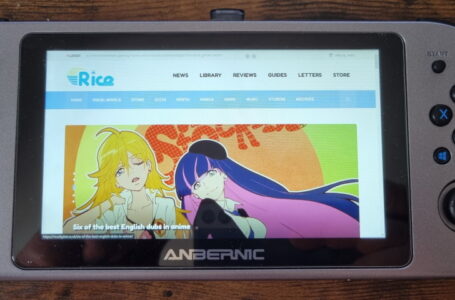A first look at the new Anbernic Win600: a valid alternative to Steam Deck?
With the advent of the Steam Deck, it seems the floodgates have opened for a variety of other manufacturers to try their hand at making handheld PCs with a similar form factor. One such company is Anbernic, who have brought their Win600 device to market at a time where Steam Decks still have a long waiting list, and their nearest rivals are either prohibitively expensive or a long way off releasing.
But as anyone with more than a passing interest in tech will tell you, it often pays to wait and see what’s around the corner, particularly when it comes to new markets like this. Does the Anbernic Win600 being available now mean that it’s actually worth picking up now? That will depend to a certain degree on your own personal use case — but I’ll outline my experiences with it from over the last day or two, and that will hopefully help you make up your own mind.
Tech specs

First up, let’s get the dry details out of the way. There are three models of the Anbernic Win600 available: a black model with 8GB of RAM, a 128GB solid-state drive and an AMD Athlon Silver 3020e processor clocked at up to 2.6GHz with Radeon RX Vega 3 graphics; and a model with a 256GB solid-state drive and AMD Athlon Silver 3050e processor clocked at up to 2.8GHz that is available in white or black.
All models ship with Windows 10 Home Edition pre-installed, though you can optionally install SteamOS on them to make the device function like a Steam Deck. It’s also possible to boot from external USB devices, so if you want to install a specialist operating system (such as Batocera for retro gaming) onto a removable device, you can do this also.
The screen is a 5.94 inch IPS display with 10-point multitouch. Overall the size is similar to a Nintendo Switch, but with some added thickness and weight.
Pricing for the device starts at £270.16 for the base 3020e model, with free shipping — though Anbernic notes that depending on your location you may also need to pay customs taxes. I went for that base model. As well-compensated as I am for my work here at Rice Digital I am, regrettably, not made of money.
Windows or SteamOS? Or…?
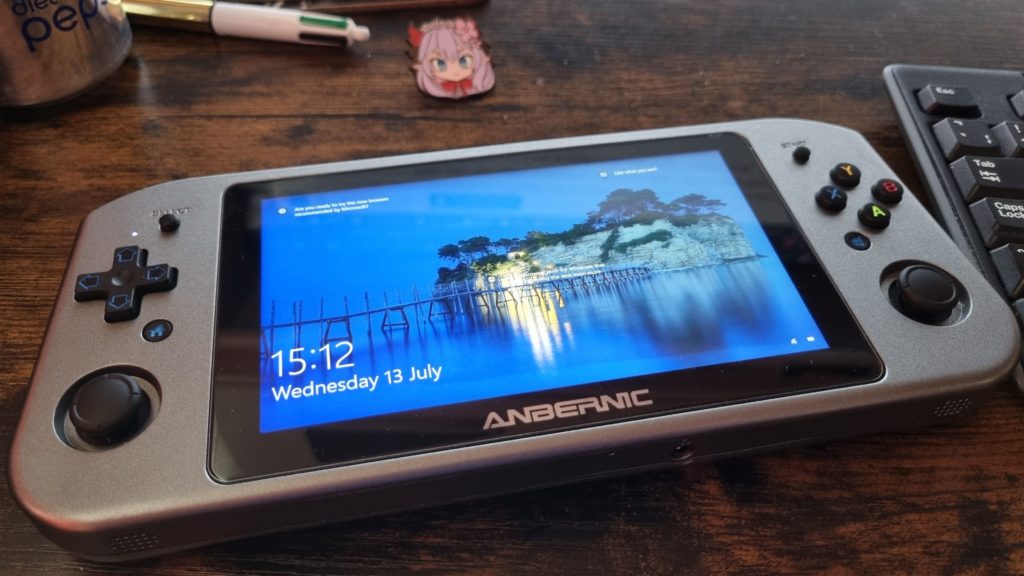
With Windows 10 Home Edition being pre-installed on the Anbernic Win600, this will doubtless be the easiest option to stick with for many users. And there are plenty of reasons to do so: widespread compatibility; ease of use with existing applications (not just games) and a feeling that the device has very much been set up with Windows use in mind.
Installing the SteamOS image from Anbernic’s website is easy (albeit somewhat time-consuming) and allows you to make the device’s functionality identical to that of a Steam Deck; SteamOS is also considerably more lightweight than Windows 10, leaving much more space free on the internal storage to play with.
If you’re primarily going to be playing games that you install from Steam, SteamOS is a good means of making the Anbernic Win600 a lot easier to use; the sacrifice you make is that getting anything external to Steam up and running is a bit more of a pain.
It’s not impossible, by any means — the excellent Proton solution built in to SteamOS, built on the well-established WINE layer for Linux, copes admirably well with a huge variety of Windows games and applications — but it is a bit more of a faff if you just want to, say, download a visual novel from a storefront like MangaGamer or JAST USA and play it. Under Windows, you can just run it as normal; under SteamOS, your optimal experience is to install it using WINE, add it to Steam via Desktop Mode, then run it from Steam’s Gaming Mode — and even then you might have to tinker with a few settings to maximise compatibility.
Retro enthusiasts recommend installing a special form of Linux known as Batocera if you’re planning on using the Anbernic Win600 as an emulation device, and from my limited experience with it so far, I’d absolutely concur. Batocera can be imaged onto a USB stick and plugged into the Anbernic Win600’s full-size USB port, then booted from simply by holding the volume down key as the system starts up. Once you’re into Batocera, you’re taken straight to a familiar EmulationStation front-end with a bunch of pre-configured emulators, so all you have to do is provide some ROMs.
And to make that whole process super-easy, you can simply connect to the Anbernic Win600 running Batocera over the network and copy your ROMs and disk images over just as if you were moving files from one hard drive to another.
Batocera does have a few peculiar little display quirks when first run on handheld PCs, it seems, but there are some instructions for completely resolving these issues (tailored for the premium-priced Aya Neo, but also working perfectly for the Anbernic Win600) here.
Steam gaming
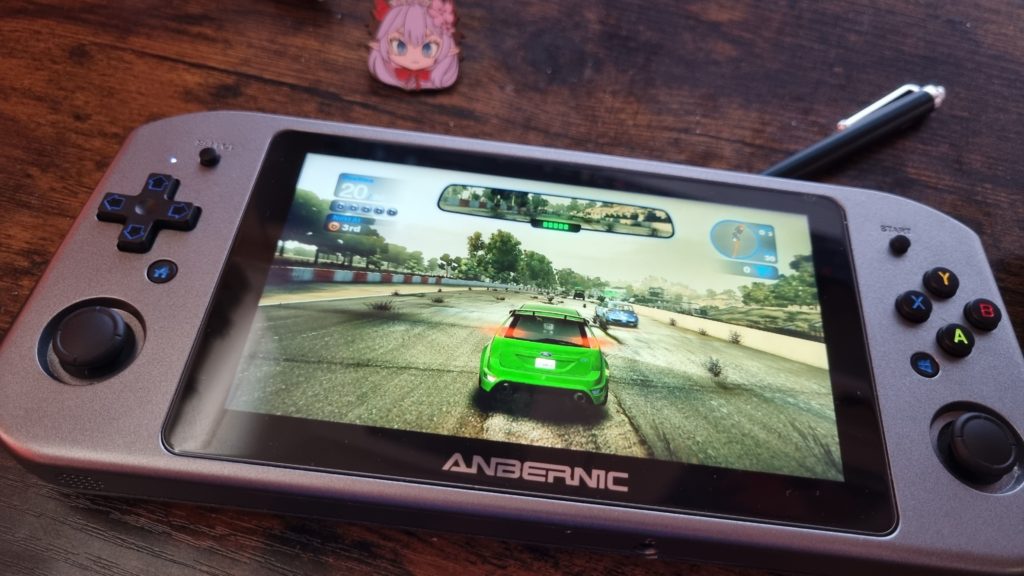
Don’t expect amazing performance from anything recent and high-end 3D on this device, particularly in its 3020e configuration; at its core, it’s a fairly low-end PC that isn’t designed to run the latest and greatest triple-A games — or even ambitious indies with pretty 3D visuals, such as Descenders. You can squeeze a little extra performance out of the device by overclocking the RAM to 1333MHz in the BIOS but for the most part you’ll probably want to stick to 2D titles.
That’s not to say polygonal 3D doesn’t work at all, mind; load in something that’s a few years old or designed to run on lower-spec machines and you’ll have an excellent experience. I tried Qute’s fantastic shoot ’em up Eschatos, for example, and it happily ran along at a consistent 60fps without breaking a sweat. Likewise, Bizarre Creations’ excellent Blur — an Xbox 360/PS3-era racer — ran along at a magnificent clip, superior to its console counterparts, though not quite solid 60fps throughout.
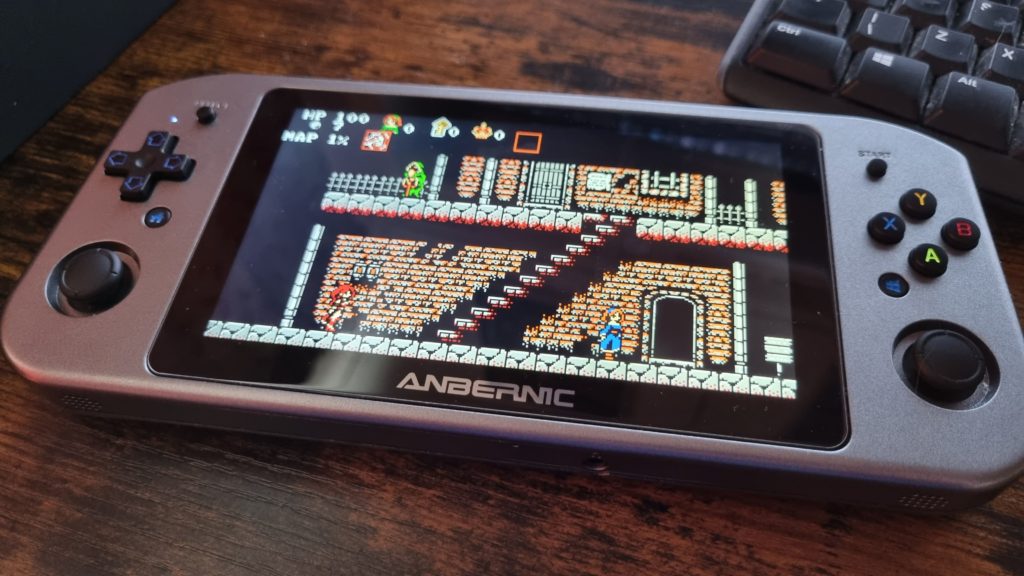
2D performance is, as you’d hope, excellent. Castle in the Clouds and Midnight Castle Succubus both ran beautifully — though it did look as if the extreme bottom of the display was being cut off in both of those cases when run full screen. Follow-up Tower and Sword of Succubus, which we’ll be looking at soon, didn’t seem to have this problem, but it would also only run in a screen-size window (with title bar and taskbar) rather than filling the screen.
When running Steam games in SteamOS’s gaming mode, most of them tend to default to a borderless full screen mode without any window or OS paraphernalia, so if you can be bothered with the additional tweaking required to get some things running under SteamOS, it may provide a marginally superior experience for some titles.
Visual Novels

The main reason I was interested in a Steam Deck or a Steam Deck-like device was as a portable visual novel machine. While many titles make it to Nintendo Switch these days — and some of these are even exclusive to the Switch — there are still plenty of visual novels that remain confined to PC, particularly if they’re adults-only titles.
With that in mind, I was curious to try a few different experiences, covering visual novels from several distinct “eras”. Some older titles have trouble running on more recent versions of Windows, for example, so I was curious to see if that would be the case on the Anbernic Win600.
Things didn’t start great with Lightning Warrior Raidy. Under Windows, this game steadfastly refused to run in full-screen mode, and in windowed mode some graphical peculiarity meant that only half of the window would ever update at a time unless you slid it around the screen a bit.
Under SteamOS via Proton or WINE, the game actually fared quite a bit better, surprisingly, looking and sounding absolutely fine — but some of the inputs didn’t quite work as intended. Left mouse clicks would work to make selections, for example, but not to advance the text, and it was seemingly impossible to get virtual keystrokes (either assigned to the Anbernic Win600’s physical controls or via a virtual keyboard) to respond in any way. This meant the game was just about playable, but you’d have to keep it on Auto mode in order for the text to advance — not ideal, but workable.
Yukkuri Panic Escalation worked fine in Windows in both its visual novel and Gals Panic-style action game modes, though both refused to switch to full screen. In situations like this, you can either use Windows 10’s Aero Shake feature (grab the window by the top-left and “shake” it) to minimise all other on-screen windows, or make use of a tweaker app like Ghoster to automatically dim the windows you’re not actively using.
Crescendo, probably one of the oldest visual novels I have in my collection that will actually still open on modern machines, opened fine in Windows, but refused to go into full screen mode. The 640×480 resolution of this one results in a somewhat small window, too, so you may wish to look at magnification solutions (or simply changing the screen resolution) for games like this. It worked, at least — which is more than can be said for my attempts to get it up and running in SteamOS, where the game crashed on launch with an error about “registration”.
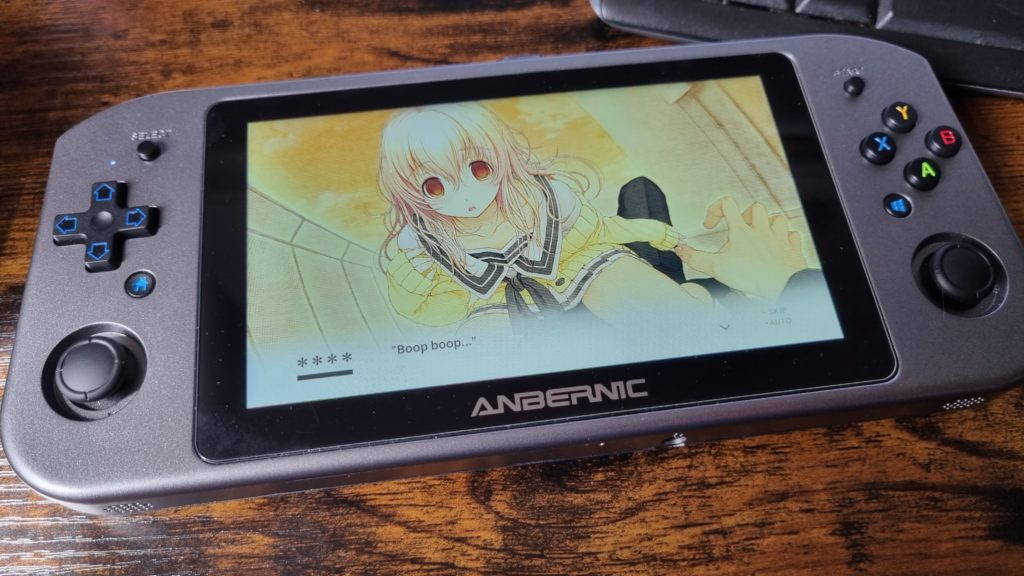
Meanwhile, at the more modern end of things, Nitroplus’ classic YOU and ME and HER worked absolutely flawlessly, working just fine in windowed and full screen modes, and filling the display with the title’s lovely artwork.
The straightforward conclusions, therefore, are that the more recent the visual novel you’re trying to play, the more likely you are to have a pleasantly seamless experience. Older stuff will run, sure, but you might need to tinker a bit to get them looking and feeling optimally — and some stuff will just flat-out be a no-go.
Retro Gaming
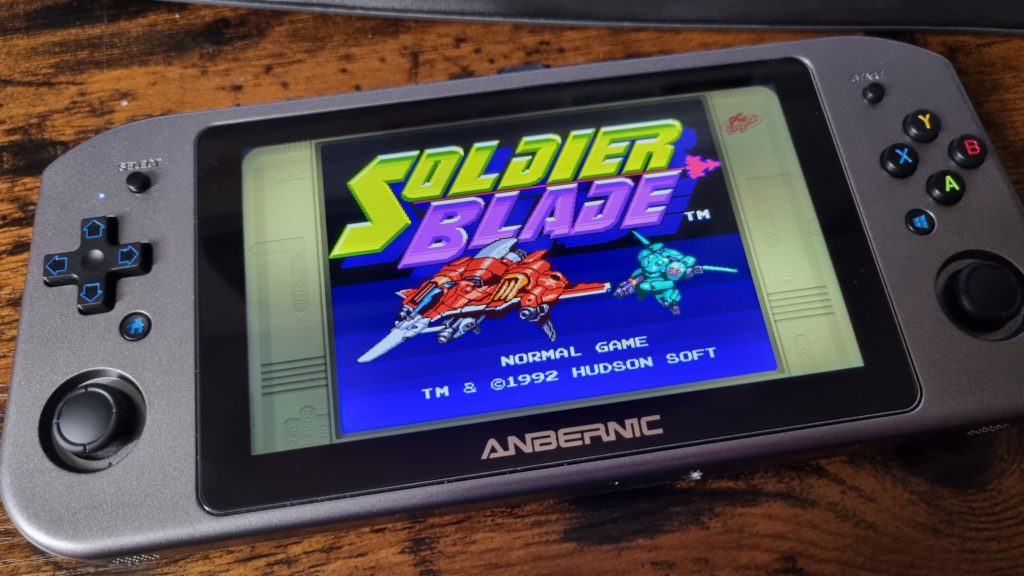
While there’s no need to use Batocera if you’re happy to just use your favourite emulators on Windows, there seems to be a general consensus among the community that performance is quite a bit better on the Anbernic Win600 if you use a dedicated retro gaming-centric OS like Batocera rather than attempting to work with the bloat of Windows.
Getting Batocera imaged onto a USB stick and prepared for use is straightforward; to get the screen correctly oriented and working requires a little technical tinkering (specifically, placing a script on the Batocera drive) but is easy enough to perform if you follow the instructions.
Booting Batocera is a simple matter of holding the volume down button while booting the Anbernic Win600, then selecting the USB drive you imaged Batocera to. It will then boot directly into EmulationStation and, by default, show all systems you’ve got ROMs or disc images installed for. Simply select a game from the list and you’re up and running.
EmulationStation acts as a front-end launcher for RetroArch and other emulators, allowing you to easily customise various options without having to fiddle around with text-based settings files for the most part. It can also optionally “scrape” information from the Internet about the ROMs and disc images you have installed, populating your game database with cover art, general information about the game and various other resources.
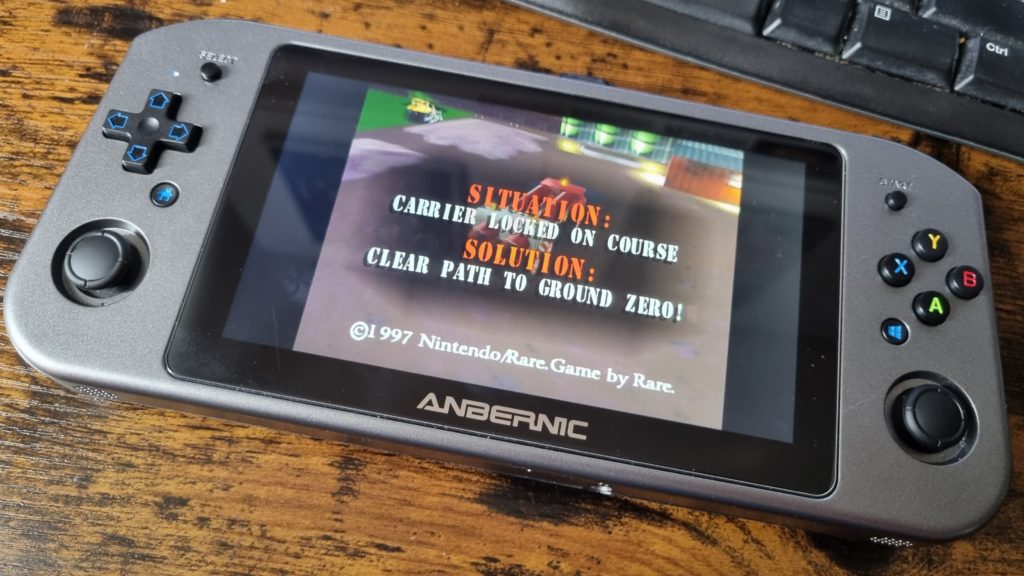
The important thing, of course, is how it plays, and Batocera will handle most things you throw at it without too much difficulty. 8, 16 and 32-bit systems all run fine as you might expect, and it’ll even cope with Nintendo 64, Dreamcast and Gamecube a lot better than previous Anbernic devices — though in the case of some games you may need to tweak the graphical settings a little in order to get the best performance or minimise sound stuttering.
PlayStation 2 emulation is a weak point of the device, but there are very few portable devices that have managed to get this right just yet, and emulation for PS2 and beyond is still very much an area of active development in the emulation community. PlayStation 2 stuff will run, certainly, but not well — and you certainly won’t be able to take advantage of visual enhancements without performance tanking.
On the whole though, if you’re in the market for a portable retro box, the Anbernic Win600 with Batocera is a good option for this — particularly as the added flexibility offered by being able to boot into Windows and/or SteamOS from the main drive allows you to do far more things than you would be able to with previous retro emulation handhelds.
Early conclusions

It’s early days for the Anbernic Win600 as yet, but there are some obvious pros and cons that are immediately apparent even after just a couple of days with the device.
To get the negative out of the way first, there’s an argument to be made that the device is a bit underpowered for its price, particularly when compared to the Steam Deck. Sure, the Steam Deck is a little more pricey, but for that slightly greater outlay you get a lot more performance. I think people were hoping that the Anbernic Win600 would launch at a more budget price point to reflect its relatively low-end internals — but with handheld PCs still being a very new and exciting part of the market, it seems we haven’t quite found that sweet spot yet.
The ergonomics are also not the best, and this is something that Anbernic could do with working on in general. The analogue sticks are a bit low down to be comfortable — particularly in games where you’re expected to use the shoulder buttons and triggers — and they have the feel of the analogues found in the Switch Joy-Cons. I’ve seen no evidence of stick drift; it’s just that they’re a bit small, particularly for those with fat thumbs like yours truly.
On the upside, the Anbernic Win600 is available now rather than at some indeterminate point in the future like the Steam Deck (if you haven’t already had a confirmation email) and its rivals such as the Aya Neo. Not only that, but price-wise the Anbernic Win600 is a fraction of the price of the Aya Neo — and upcoming models at a similar price point like the Aya Neo Air, Zero and Loki range not only do not have a solid release date yet, they also have exorbitant shipping charges for many locations around the world ($50 and up to ship to the UK!), whereas Anbernic’s shipping is free.
It’ll take a while to fully settle in to what the Anbernic Win600 truly offers, for sure — but my first impressions are, overall, very positive. It does exactly what I wanted it to do, which is to run low-end games on Steam (including shoot ’em ups and 2D indie platformers and RPGs) and visual novels, and its solid retro gaming performance with Batocera is a happy bonus, allowing me to use it as a replacement for my previous Anbernic RG351V that my cat knocked off my bedside table and (probably) caused a dead pixel on the screen to form.
It’s a luxury, unnecessary item for most people, for sure — but if you’re in the market for what a handheld PC offers, the Anbernic Win600 seems to be a good entry point into the market. It might not be up to absolutely everything its more expensive cousins offer — but go in with the appropriate expectations and there’s definitely a lot to like about this device.
Join The Discussion
Rice Digital Discord
Rice Digital Twitter
Rice Digital Facebook
Or write us a letter for the Rice Digital Friday Letters Page by clicking here!
Disclosure: Some links in this article may be affiliate links, which means we may earn a small commission if you make a purchase after clicking on them. This is at no additional cost to you and helps support Rice Digital!
- Letter from the Editor: passing the torch - June 30, 2023
- Super Woden GP 2 is looking promising - June 30, 2023
- Inti Creates is making a 32 bit-style Love Live action platformer - June 26, 2023