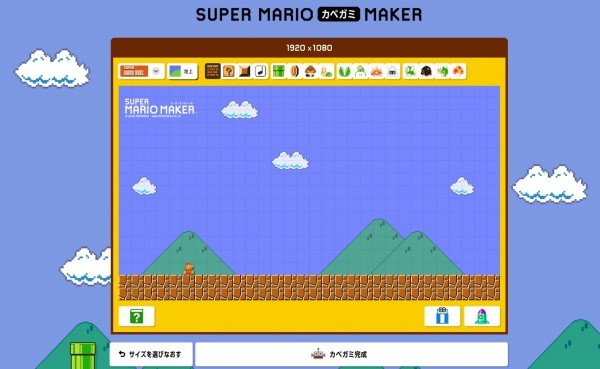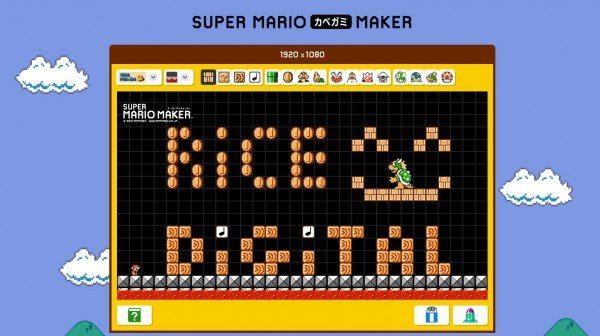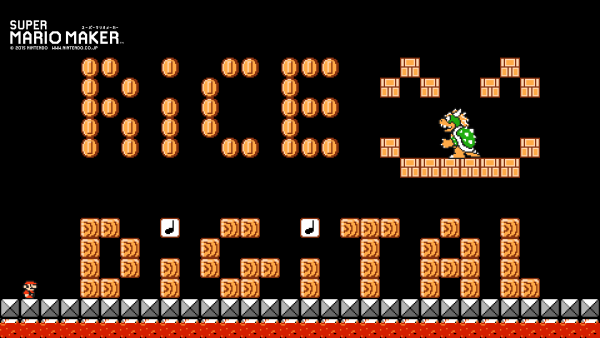Super Mario Maker: Design Your Own Desktop Wallpaper
Ever since it’s release on to the Wii U last year Super Mario Maker has proved popular with fans and game developers alike; but on the Japanese Nintendo website you can actually design your own Super Mario Maker themed desktop wallpaper.
By using basic tools found on the site users will be able to design their own level for use as a desktop wallpaper. Popular enemies found within the game, such as Goomba’s and Koopa’s, can be placed on the on the screen alongside coin boxes and breakable bricks.
In addition to the variety of items available users can also change the appearance of the design, with designs from Super Mario Bros (NES), Super Mario World (SNES) and New Super Mario Bros U (Wii U) all being available for selection. That’s not all either; as the background can also be changed to match your desires with popular backgrounds, such as Bowser Castle and Underwater Levels, being available.
Once you have finished designing the level you can then save it for use as a desktop background and share it online through Twitter and Facebook.
Interested in making your own? Then here is a quick guide to get you through the process:
Step 1: Visit the Super Mario Maker Website:
Step 2: Choose your preferred device and screen resolution:
Step 3: Click on the Mario items you wish to use (located at the top) and click them into the checkered boxes (the eraser at the bottem of the screen can be used to delete items you do not want):
Step 4: Upon finishing your design click on the big button (located below the eraser button) to save and download your image:
Step 5: Marvel at your creation and share with your friends:
Super Mario Maker, as well as Modern and Classic themed Mario Amiibo’s, are available to order from the Rice Digital Store.
- Dragon Ball Xenoverse 2 E3 Gameplay Trailer Reveals New Characters - June 16, 2016
- AOT: Wings of Freedom E3 Gameplay Trailer Released - June 16, 2016
- The King of Fighters XIV European Release Date Announced - May 19, 2016