Nitro Deck+ Review – Better, but still needs work
The original Nitro Deck by CRKD was an interesting attempt at creating a shell controller for the Nintendo Switch, but ran into a number of issues. Now they’ve released an updated version in the form of the aptly named Nitro Deck+. It features a revised layout and a number of changes, but my time with the controller has been far from perfect.
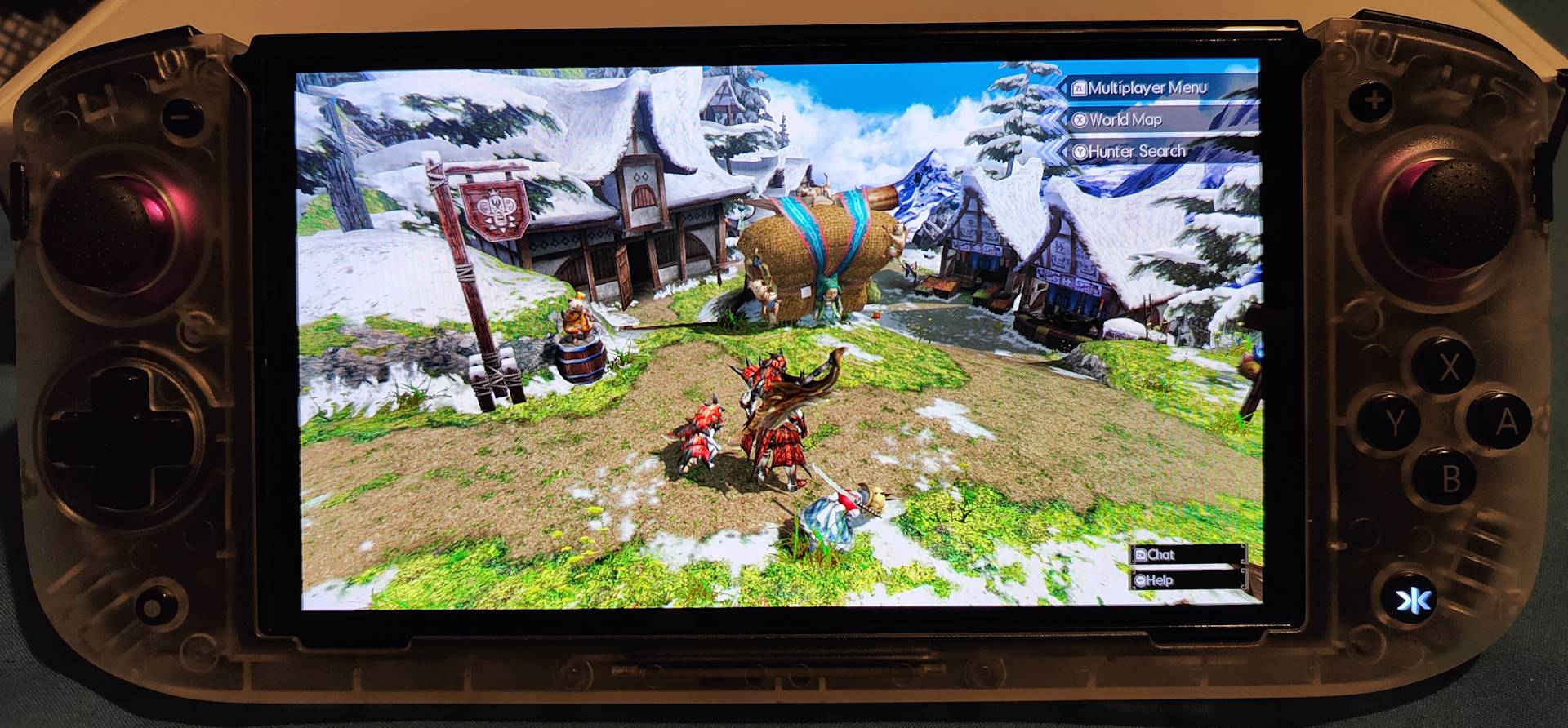
Appearance and Design
Unlike Joy-con replacements, the Nitro Deck+ encases nearly the entirety of the main Switch console. You slot the Switch into the controller, with it making use of the main USB port for power.
If we just went off the controller’s appearance, the Nitro Deck+ is quite slick. It almost makes the Switch look more akin to devices like the Steam Deck (though smaller), and its design has some advantages over Joy-cons.
For starters, CRKD was able to fit full-size analog sticks — now symmetrical unlike the first Nitro Deck — and larger buttons. The thicker sides also allow for larger shoulder buttons and triggers, along with the potential for better ergonomics (more on this later.) The Nitro Deck+ introduces “sidekick” buttons next to the analog sticks, which can be re-mapped.

The front makes use of transparent plastic (white for our review unit, though it also comes in black) with black used for buttons and the analog stick tops. One nice touch is the shiny purple on the bottom of the analog sticks. It adds some extra personality without being over the top.
On the back you have solid white plastic, with the sides textured for extra grip. There are four more re-mappable buttons, a kickstand, and a switch to unlock the Switch from the controller. The back of the Nitro Deck+ where you’ll access the charging port (the main one being taken up by the Deck itself), along with a power out port for additional controllers.
One new addition to the Nitro Deck+ is that the power out can also be used to connect to the TV, acting as a Switch dock. This does however require a USB to HDMI converter — one can be bought directly via CRKD, though any should work.
Outside of some improvements to rumble, we’ve essentially already gone over what’s new with this version of the Nitro Deck. The Nitro Deck+ includes the same types of buttons, Hall Effect analog sticks (though the default tops are different), and overall shape as its predecessor. And honestly, that’s where the problems begin.

Not Enough Has Changed
The main issue with the Nitro Deck is that, despite the added bulk of the controller potentially allowing for a better feel over Joy-cons, it’s just not that comfortable to use. While the thicker sides and textured grip are a start, the front layout is far too cramped.
Unlike some Joy-con replacements we’ve reviewed in the past which have the sticks and buttons offset similar to regular controllers, they’re still stacked on the Nitro Deck+. In practice, the face buttons and d-pad are in an awkward spot, meaning your thumbs have to constantly be bent to hit them. It’s a shame since the buttons and especially the d-pad are actually decent, just not positioned well.
I think this is why the new side buttons exist, as some sort of attempt to mitigate the layout issue. But unlike back buttons, these still require you to move your thumbs off the analog sticks.

Speaking of analog sticks, the change to symmetrical positioning does at least help for FPS games. The sticks themselves are fine, though the tops supplied with the Nitro Deck+ aren’t very good — hard plastic that isn’t the most grippy combined with lots of uncomfortable nubs. You can at least replace these, though no extras come with the controller by default.
Moving onto the top of the Nitro Deck+, I really like the L and R buttons. They’re a lot bigger than the ones present on Joy-cons, curving inwards to make resting your fingers on them easier. I perhaps would have liked them to stick out more, but overall they’re solid.
ZL and ZR on the other hand are much worse. For some reason the Nitro Deck+ makes use of analog triggers, a feature that is useless on the Switch. While you can use the Nitro Deck+ as a wired controller on PC, the whole point of it is that it’s a shell for the Switch specifically.
Even ignoring that, the triggers are very mushy with very little travel. It’s basically the worst of both worlds — non-clicky buttons for the Switch, and bad analog triggers for PC. This essentially negates the benefits of the new analog placement in shooters, while also making for a worse experience in other games that use ZL/ZR.
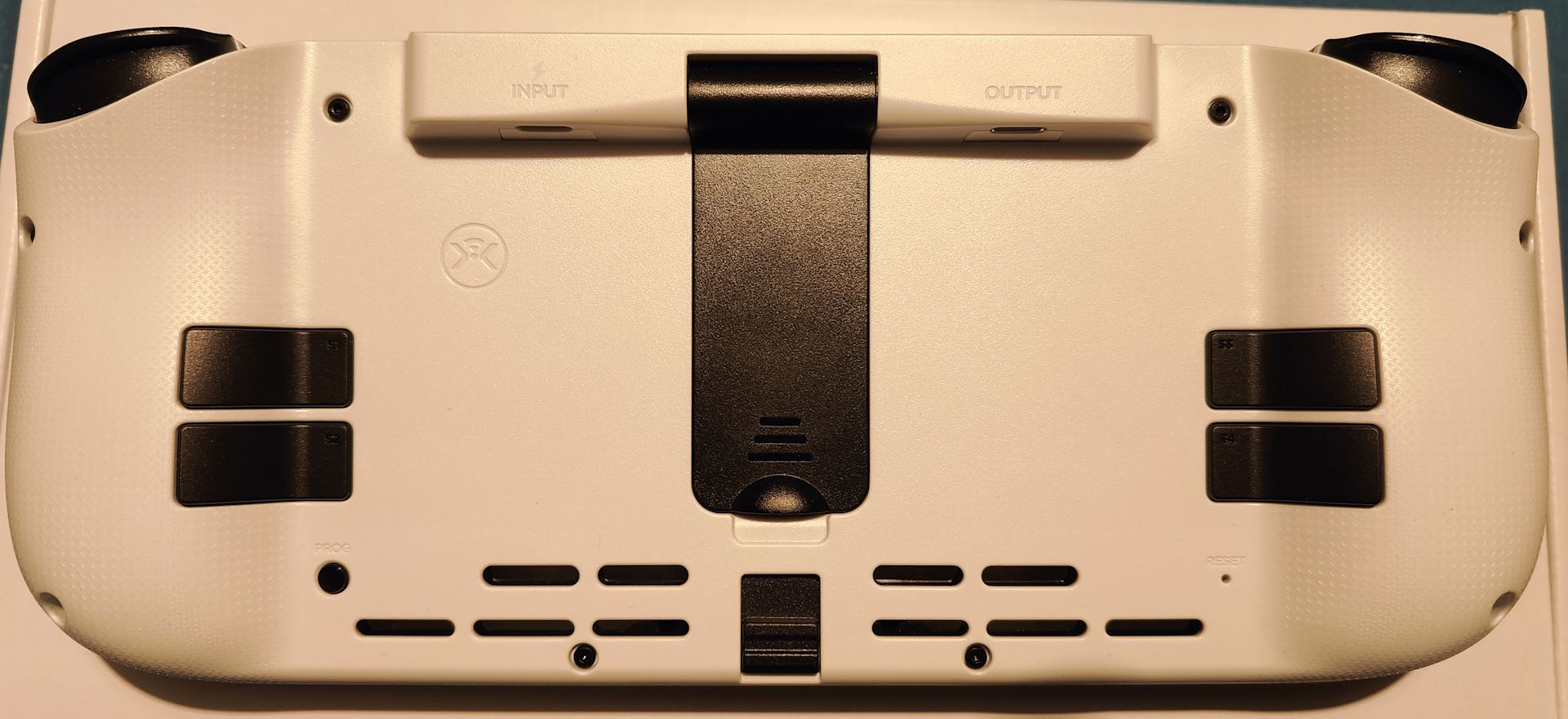
On the back, things are a little better. The back buttons are clicky and in a good position, with the thin kickstand offering decent support if you want to set the Nitro Deck+ down and use another controller. I’m also a fan of the added switch for ejecting the console, even if you have to press it slightly harder than I’d like.
Being able to use the Nitro Deck+ as a Switch dock is also something that’s nice to have, since it means you don’t have to remove the console each time. Ideally this would have been possible directly over using an adaptor, but it’s still a more elegant solution than having to plug the controller into a dock.
Pricing
The Nitro Deck+ is £69.99 (or £79.99 with an HDMI adaptor) via the CRKD website — at the time of writing, that’s the only place you can pick up this controller. That puts it at £20 more than the original £50 Nitro Deck, which can often be found for even cheaper. Not only is this more expensive than picking up an official controller option from Nintendo, it also doesn’t offer enough upgrades over the regular Nitro Deck to justify the cost.
Even with CRKD’s own options, you can pick up the Nitro Deck along with a hard case (the Nitro Deck+ only includes a microfiber bag) and better stick tops for the same cost. While I still don’t think that would be worth it, that’s still a better a better value proposition than this slight update.
Nitro Deck+ | Final Thoughts
Despite some new bells and whistles, the Nitro Deck+ fails to fix the ergonomic issues that plagued the original device. The new analog stick layout is only mildly more comfortable, and only in certain types of games. While I’d be interested to see a Nitro Deck 2 that takes the general idea and revamps its design, the Nitro Deck+ is hard to recommend even to people that like the idea of a shell controller for the Switch.
The Nitro Deck+ was reviewed using a sample provided by the manufacturer. All pictures were taken by the writer during the course of the review.
Join The Discussion
Rice Digital Discord
Rice Digital Twitter
Rice Digital Facebook
Or write us a letter for the Rice Digital Friday Letters Page by clicking here!
Disclosure: Some links in this article may be affiliate links, which means we may earn a small commission if you make a purchase after clicking on them. This is at no additional cost to you and helps support Rice Digital!
- Mega Man X Dive shuts down at the end of July - July 1, 2024
- New Naruto Blu-ray collection heading to UK from September - July 1, 2024
- Latest Hunter x Hunter: Nen x Impact trailers highlight Uvogin and Machi - July 1, 2024



