Funlab Firefly Switch Controller Review
As the Nintendo Switch passes its seventh birthday, it’s safe to say that the console has seen a lot of accessory releases during its lifetime. And yet, it seems like only now are controllers really coming into their own, offering more features or gimmicks that give you a different experience over Nintendo’s official Pro Controller.
That’s where the Funlab Firefly series of controllers come in. They have a lot of the things you would expect from a modern Switch controller like extra buttons, macro options, and the ability to wake up the console from standby (while that last one might sound like an obvious one, a lot of third-party Switch controllers in the past couldn’t actually do this.) However, their main draw is on the visual side, bringing a unique experience that makes up for some weaker aspects.

A Unique Visual Experience
When looking at the Funlab Firefly for the first time, it essentially just looks like a non-transparent Nintendo Switch Pro Controller. The overall layout is almost identical, with some minor changes to the form factor.
But once you switch it on, this changes. The Funlab Firefly line of controllers makes use of “hidden-til-lit” tech, with the front lighting up to display a themed pattern. For our review we had access to the Zelda-themed Miner controller, but the Firefly line-up includes a variety of games and themes.
Honestly, it’s quite a nice effect, giving the controller a look that you won’t find on other third-party options. You have a few options for how the lighting is handled, including switching colours or even turning off the lights entirely.
If there was one thing that does let the lighting down, it’s the fact that it isn’t quite bright enough in a lit room. This could just be a side effect of the Miner variant specifically — I’d imagine the designs that make use of larger images will look brighter over the Miner’s thinner lines — but parts of the design look a little dim.
When in the dark though, it’s a genuinely impressive visual effect. If later versions of the Funlab Firefly can increase brightness levels further, then I’d have no issues with this side of the controller at all.

A Mostly Standard Gaming Experience
On the other hand, actually using the Funlab Firefly for gaming is a decidedly less exciting experience. In many ways, that’s not exactly a bad thing. As mentioned earlier, it’s mostly a familiar experience for those that have used a Pro Controller in the past.
Instead of rubber, the analogue sticks and grips are hard plastic, though both are still quite grippy. The sticks also have a little more resistance than an official Pro Controller. I like less resistance overall for faster paced games, though this is more down to personal preference than an actual downside.
The rest of the controller also follows this “familiar but slightly different” pattern. The central set of buttons are now closer together and clickier, and the face buttons are a little smaller. Shoulder buttons are mostly the same, with slightly smaller L and R buttons but larger ZL and ZR.

My impression of the buttons overall (outside of the central set) is that they’re fine, but do little to stand out over more superior offerings. Face buttons have a slight click, almost feeling halfway between the Switch Pro Controller and a modern Xbox one. The smaller buttons do mean that they can all be grouped closer together, unlike the Pro Controller’s wider layout.
ZL and ZR are a little hollow, though they get the job done. I’m not a fan of the L and R buttons though, as these are even mushier than a Pro Controller. Their shorter length also makes them slightly more awkward to press — this likely will be less of an issue for people with smaller hands.
As for the d-pad, it’s surprisingly clicky compared to pretty much every other part of the controller. This makes it great for going through menus in games and feels responsive.
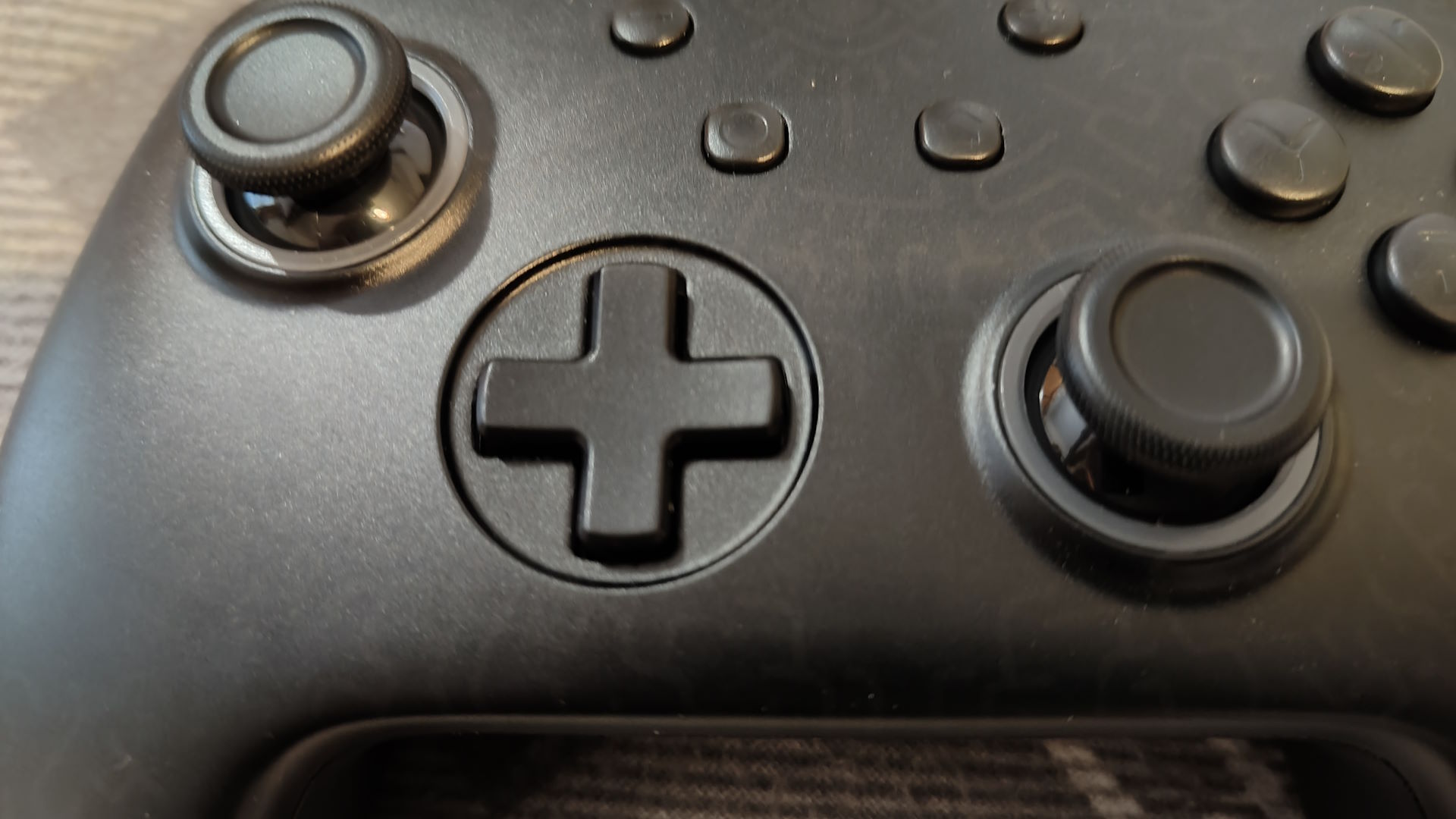
One issue I did run into with the d-pad is the fact that you can switch between two different options. The default option is a more circular d-pad (visually similar to what the Xbox 360 controllers used) while the other is a more traditional plus shape.
Taking off the circular one was easy enough, but I can’t say the same for the other. Once fitted in, you need to use a lot of force (and something thin) to pry the plus d-pad out. While it probably won’t break while doing so, I would have preferred a better option.
Another issue that comes with the plus-shaped d-pad is that it’s hard to hit diagonals. I tried testing out the Funlab Firefly in Capcom Fighting Collection — specifically the PC version, since you can use the controller on Switch, PC, and mobile — and dragon punch inputs were a nightmare. I’d imagine this is due to how small the plus d-pad is, giving you little leverage when trying to hit anything other than a single direction.

No Lost Functionality
While I think the overall experience is merely fine, I do appreciate that the Funlab Firefly isn’t actually missing any features. A lot of cheaper controller options end up cutting out at least one thing, but this still has access to (non-HD) rumble, motion controls, and NFC (the latter being uncommon on third-party controllers.)
Outside of buttons to change the lighting, there are also a couple of back buttons, and a macro option. The back buttons are in a comfortable position while still being easy enough to avoid pressing accidentally. Turbo is left to a circular button on the back, though it’s not something I use often in games (comes in handy for grinding in RPGs at least.)
Funlab Firefly | Final Impressions
The Funlab Firefly is a decent controller, only really missing hall-effect analogue sticks from things I like to see in third-party offerings. It’s not the most high-end controller, but in return it’s a little cheaper than Nintendo’s Pro Controller. For any potential future revisions, I’d like to see some improvements to the lighting (and perhaps some micro switches for the buttons) but I still think the current version manages to stand out from the crowd.
Our review of the Funlab Firefly (Miner version) was created using a unit provided by the publisher. All variants of the Firefly can be bought directly via Funlab’s website.
Join The Discussion
Rice Digital Discord
Rice Digital Twitter
Rice Digital Facebook
Or write us a letter for the Rice Digital Friday Letters Page by clicking here!
Disclosure: Some links in this article may be affiliate links, which means we may earn a small commission if you make a purchase after clicking on them. This is at no additional cost to you and helps support Rice Digital!
- Persona-inspired Demonschool gets September 2024 release date - June 10, 2024
- Persona 3 Reload: Episode Aigis arrives late 2024 - June 10, 2024
- Dragon Ball: Sparking! Zero launching October 2024 - June 10, 2024



