Which version of RPG Maker is best?
So you’ve decided to make a game — and you’ve decided to ignore the sneering idiots who turn their noses up at anything made with RPG Maker. Great! Clearly you remember that there are some fantastic games that have been made with RPG Maker over the years — indie classic To The Moon and the original incarnation of horror legend Corpse Party are just two great examples.
But having logged on to Steam you see that there are multiple versions of RPG Maker available, some of which are considerably more expensive than others. Surely the newest, most expensive one is best, yes?
Well, not necessarily. Each incarnation of RPG Maker is, in terms of the number of features and its flexibility, an improvement over the last. But depending on what it is you want to achieve — and how much experience you have with this sort of thing — you may be best off with one of the earlier, cheaper versions. So let’s take a look at all of them and see which one might be right for you!
Oh, before we go on, I know there are console and handheld versions of RPG Maker that date back to the PS1 era. For simplicity’s sake, we’re focusing exclusively on the Windows PC titles in the series today.
RPG Maker 2000
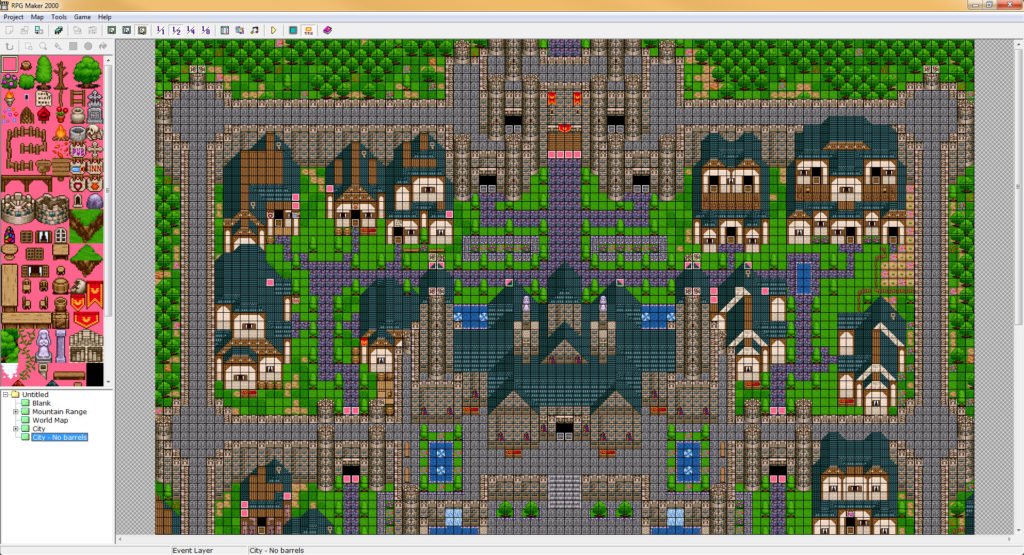
For many people — particularly in Europe, where the PlayStation version of RPG Maker never got a release — this was their first experience with the franchise, thanks to the efforts of a Russian fan translator who went by the name Don Miguel.
RPG Maker 2000 (often referred to online as RM2k) was initially only intended to be distributed in Japan, you see, but Don Miguel recognised that there was interest in the series in English-speaking territories, so he translated it into English… or at the very least a close approximation thereof, which has come to be known by the community as “Donglish”. If you’ve ever come across people referencing things like “YOU WON A COMBAT” and “Safe Tea Boots”, you’ve encountered Donglish.
It took a while for RPG Maker’s original publisher ASCII to discover that Don Miguel was distributing RPG Maker 2000 illegally, but when they did, they immediately threatened legal action and demanded he take down his download links. He complied, but it was already too late; the program had exploded in popularity, and downloads of it had proliferated all over the Internet — complete with Don Miguel’s custom package of sprites and graphics that added to the standard RPG Maker 2000 “run-time package” with images ripped from commercial software.
RPG Maker 2000 eventually got an official English release via Degica Games in 2015, after RPG Maker XP’s localisation was so well received. You can get it on Steam.
Why use RPG Maker 2000? Simply put: simplicity. RPG Maker 2000 is easy to use but very flexible, allowing you to put together solid RPGs without needing to know anything about programming — the most you need to get your head around is the game’s “Event” system, which is mostly about thinking things through in a logical order, and the “Database”, which stores pretty much everything about your game — character stats and graphics, enemy troops, battle effects, text strings, items, skills and more, all of which can be fully customised or used right away in their default formats.
If you’re new to making RPGs, RPG Maker 2000 is a good place to get started as it won’t overwhelm you with features. There are addons and plugins available, but for the most part you’re best off sticking with it as “stock” and seeing what it can do; you’d be surprised how much you can achieve with it, particularly if you take the time to add some custom graphics, sounds and music.
What are the drawbacks? As an elderly piece of software, RPG Maker 2000 doesn’t play nice with very high resolution displays; the interface is nigh-unusable if you’re running in 4K — 1080p is fine, though. Its games also run in a fixed resolution of 640×480, which suits its pixel-art look well, but can appear fuzzy and stretched on modern displays. The original release of RPG Maker 2000 only supported MIDI music, but the later Value! and Value!+ versions — the latter of which forms the basis for the official English release — added MP3 support.
If you want to extend the engine beyond its basic capabilities, there are ways to do that, but later incarnations of RPG Maker make this process much easier and are much more well-supported, both officially and by the community. RPG Maker 2000 is best used for straightforward projects, or getting to know how RPG Maker in general does things — the fundamentals haven’t changed all that much over the years.
RPG Maker 2003
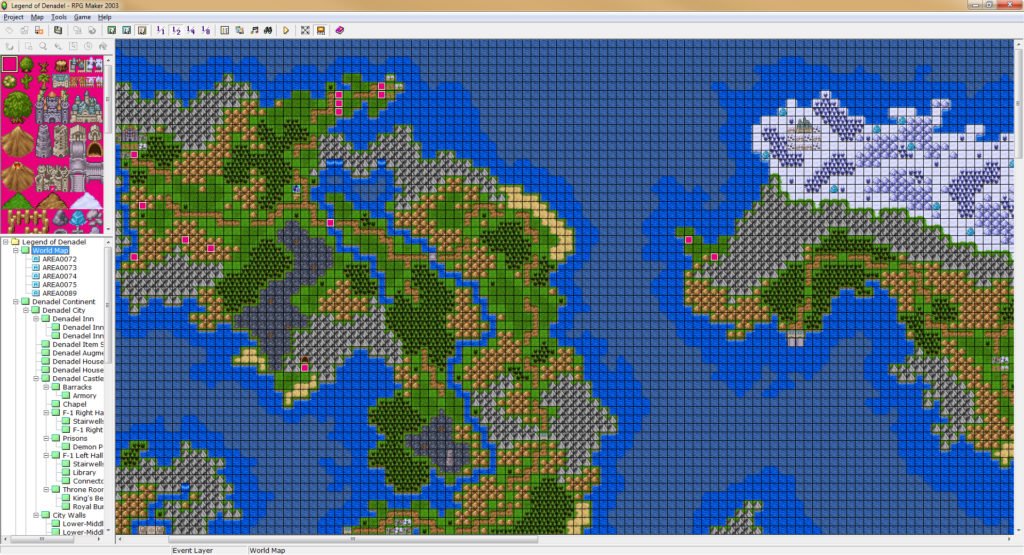
RPG Maker 2003 is another installment in the series that initially came west through fan translations — this time via an individual known as RPG Advocate. Its notable additions to RPG Maker 2000 were the fact that it had a side-view “Active Time Battle” combat system a la old-school Final Fantasy, as opposed to RPG Maker 2000’s strictly turn-based Dragon Quest-style first-person combat.
RPG Maker 2003 officially came west alongside RPG Maker 2000 in 2015. Better late than never! You can grab it on Steam.
Why use RPG Maker 2003? It’s like RPG Maker 2000, but better — for the most part. One of the most notable distinguishing features is that its “full-screen” mode is actually borderless windowed, which means you don’t get any of the 640×480 fuzziness from its predecessor, and can keep the lovely crisp edges of your pixel art. Like RPG Maker 2000, RPG Maker 2003 originally only supported MIDI music, but was subsequently updated to accept MP3s too after widespread demand from the community.
If you prefer the side-view battle system, RPG Maker 2003 is also a good choice — indeed, one of the most popular mods to RPG Maker 2000 back in the day was the implementation of a Final Fantasy-style side-view battle engine. Here, it’s included right from the outset — and while it means you need to create more graphics to get a new original character up and running, many players enjoy seeing their party members on screen during combat.
What are the drawbacks? RPG Maker 2003 has a bug that was never officially addressed, which can cause some problems with the ATB battle system if participants have wildly different agility values. This can be avoided by ensuring everyone’s agility values are broadly similar, but this, of course, negates one of the interesting things about an ATB battle system.
Aside from this, RPG Maker 2003 is another solid choice for those getting started in their own RPG development. You can even import RPG Maker 2000 projects into RPG Maker 2003 — though note you can’t go back in the other direction!
RPG Maker XP
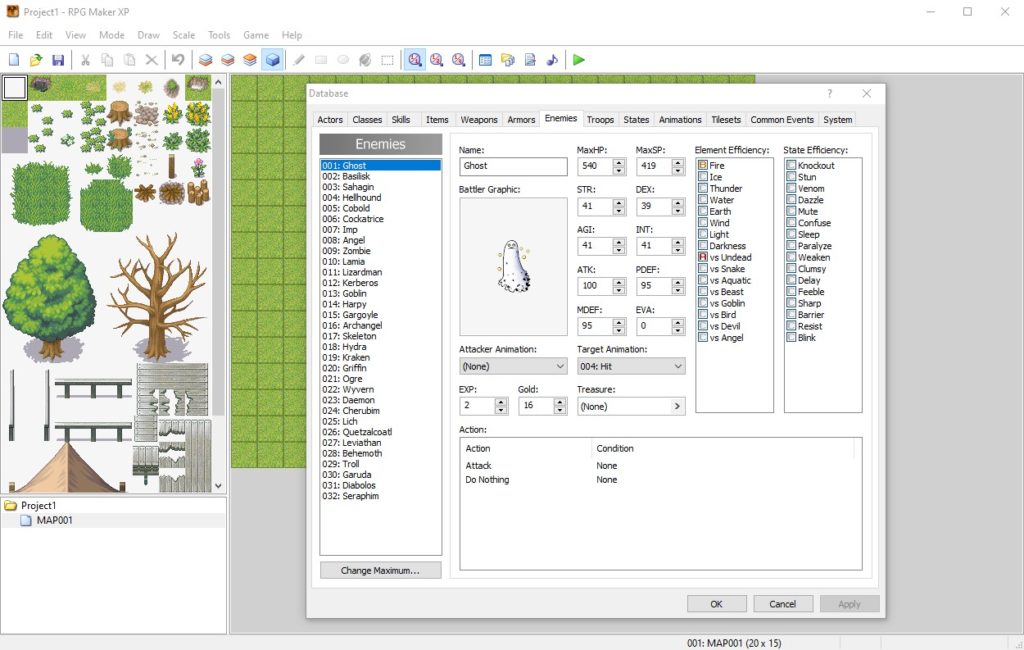
Once again, RPG Maker XP initially came west through fan translations, once again thanks to the hard work of RPG Advocate. It seems that this was the final straw for publisher Enterbrain, who finally gave up fighting against the demand for an English release of the software, and officially translated it in 2005. Ever since that time, we’ve seen every new version of RPG Maker here in the west — and the community has thrived as a result.
RPG Maker XP was noteworthy for being the first entry in the series to support a scripting language. In this case, it was known as “RGSS”, or the Ruby Game Scripting System, and allowed considerably more flexibility in what the software was capable of — though obviously in order to take full advantage of this, you needed to understand how to program in Ruby, or at the very least, understand how to copy and paste scripts from the community into the right place in your project.
Why use RPG Maker XP? This was a very popular installment in the series, mainly for the addition of RGSS. Even if you don’t know Ruby yourself, if you follow instructions carefully, it is possible to add community-created scripts into your project to customise all manner of different things about the RPG Maker engine.
This allows for much more flexibility than RPG Maker 2000 and 2003 offer without extensive modding — notably, it makes adding things like minigames or non-standard mechanics to your games much easier. And with how long RPG Maker XP’s been around at this point, there is an absolutely obscene number of community scripts out there for you to make use of if you don’t want to — or can’t — program things yourself.
What are the drawbacks? The addition of RGSS naturally adds something of a learning curve to the package as a whole. You can ignore it altogether, of course, but in doing so you’re skipping out on the main thing that makes RPG Maker XP distinct from its predecessors.
This was the first RPG Maker to make use of somewhat higher resolution art and sprites by default; some people prefer the pixel art look of 2000 and 2003 — of course, with custom graphics you can add this “look” back in to XP, but that’s more effort than just using the custom, included material.
Strangely, RPG Maker XP also switched back to using a dedicated 640×480 full screen mode rather than the crisp borderless windowed mode of RPG Maker 2003 — it also runs at the distinctly odd frame rate of 40 frames per second by default, though tweaking the scripts can adjust this value.
RPG Maker VX
Don’t bother. Unless you really want access to the graphical assets you can only get in this version.
RPG Maker VX Ace
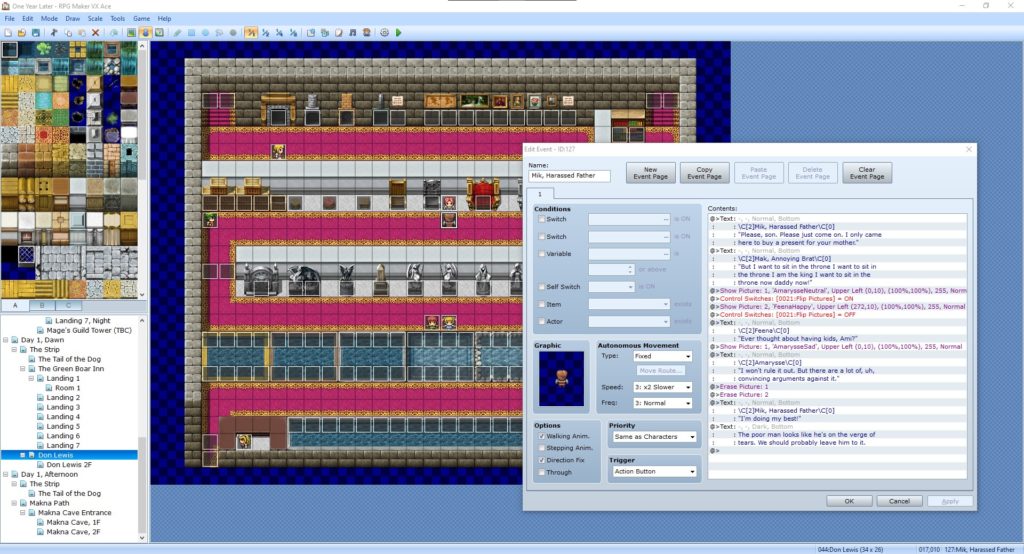
Because this exists! RPG Maker VX was a somewhat controversial installment in the series because while it was intended to make life a little easier for newcomers compared to the sometimes complex-feeling RPG Maker XP, it also introduced a lot of limitations — most notably a hard limit on the number of tilesets you could use while mapping, which meant your entire game would be somewhat limited in the number of visual environments it would be able to use.
RPG Maker VX Ace, meanwhile, fixed all the complaints people had about VX while adding a number of new features, including custom formulas for battle actions and items. No longer would it be a complete mystery how your character’s stats related to their damage output — now you could take complete control of it yourself!
Why use RPG Maker VX Ace? RPG Maker VX Ace strikes a good balance between accessibility and flexibility. It’s easy to get a game up and running using just the default functionality, and the addition of RGSS2 means that, like RPG Maker XP, the engine can be extended in a variety of ways as you see fit.
This is one of the most well-supported RPG Maker titles from over the years, too, so you can likely find a script to do pretty much anything you can think of, ranging from simple changes to the messaging system to full-on changes of visual perspective. There’s also a ton of official DLC out there, making it very easy to add new graphics, sounds, music and engine features without needing to manually mod things in.
What are the drawbacks? The addition of RGSS2 plus the huge variety of community scripts and DLC out there means that it can be very easy to get overambitious and try to throw everything into your game before you’re comfortable with the basic principles of solid design. If you find yourself getting easily distracted, you’re best off deliberately limiting yourself with RPG Maker 2000 or 2003, then graduating to XP and beyond once you’re comfortable and confident with the software’s basic functions.
Full-screen mode in this is 640×480 again, though you can tweak this with scripting — at least it runs at 60fps by default this time around. And once again, the higher resolution sprites and tilesets are an acquired taste; if you want an easy way to make an authentically “retro-looking” game, you might be best off sticking to the earlier incarnations of RPG Maker.
RPG Maker MV
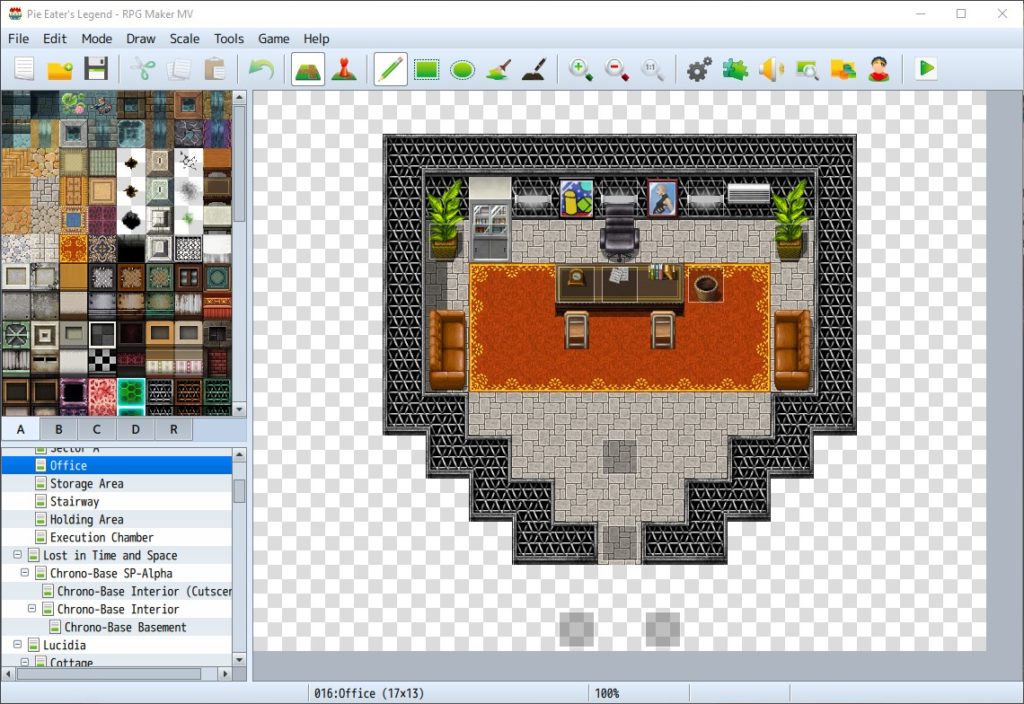
RPG Maker MV added something noteworthy and remarkable to RPG Maker: cross-platform play. By making your game into an HTML5 application rather than a proprietary format, it became possible to export RPG Maker MV projects to a variety of formats, including mobile. This is a big deal for those who want to distribute their work more widely — or who just want the satisfaction of seeing their game running on something other than the device they created it on.
RPG Maker MV also switched from Ruby to JavaScript for its scripting language and simplified the addition of plugins to the engine — now you can simply “install” them rather than needing to copy and paste scripts into the right place.
Why use RPG Maker MV? Like VX Ace, this is one of the more well-supported RPG Maker installments out there; around its original launch in 2015, a lot of people held fire on jumping into it because VX Ace had so many excellent scripts available for it, but at this point it’s a mature engine with lots of plugins available for, again, pretty much any addition to RPG Maker’s basic functionality you’d care to think of. Once again, there’s an absolute ton of official DLC available, too, covering graphics, music, sounds and official add-on tools — and there are some excellent included tools in the base package for creating new character sprites without needing any pixel art talent of your own.
The switch to HTML5 output means that we’ve also finally got elegant resolution scaling — though by default on Windows you can only maximise the game window rather than making it truly borderless. There are ways around that, though for those who understand what a “manifest” is.
What are the drawbacks? The sheer flexibility of MV’s plugin system makes it easy to get overwhelmed with possibilities and never actually get anywhere. And once again, if you prefer the chunky pixel art look of 2000 and 2003, be prepared to add this back in manually through DLC or community contributions.
Aside from this, however, this is one of the very best installments in the RPG Maker series — and it frequently goes on sale, meaning you can often pick it up for a very nice price indeed.
RPG Maker MZ
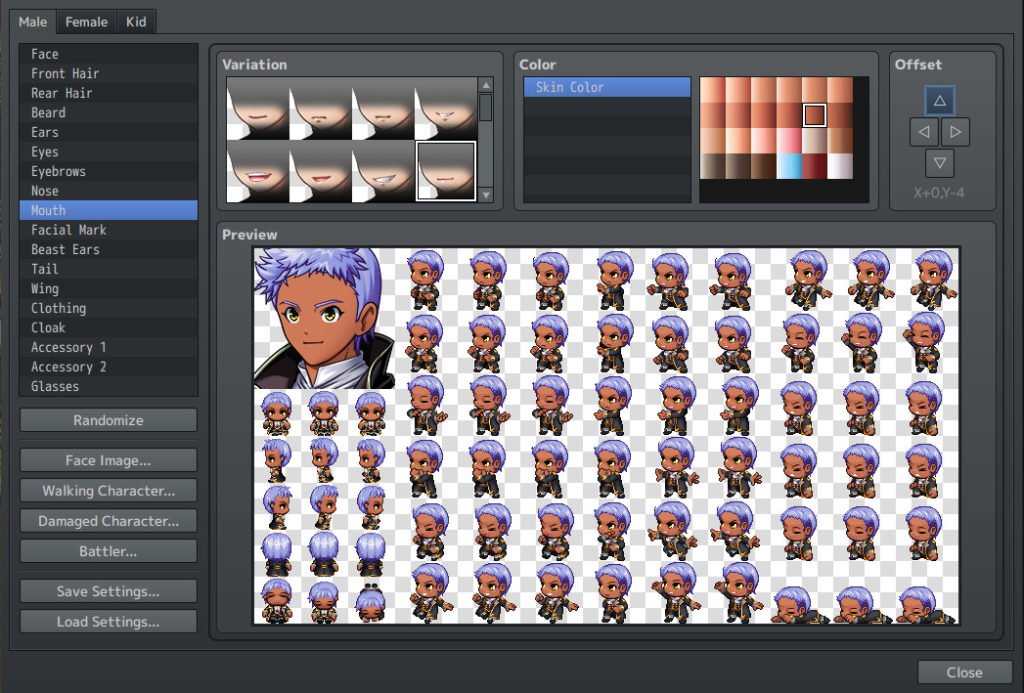
The latest installment in the RPG Maker series at the time of writing, RPG Maker MZ feels like it is somewhat yet to prove itself — but then the same happened with MV back when it was first released. As the community gets to grips with its new features, doubtless it, too, will enjoy the strong support past entries in the series have had.
RPG Maker MV also adds some nice quality of life features such as greater control over facial features in the character editor, the ability to see movement paths while creating events, a revamped spell effect animation system that allows you to use free software Effekseer to create your own particle effects, an autosave system for games and an in-game interface that is friendly to mouse and touch controls.
Why use RPG Maker MZ? Pretty much everything I just described; the new features are very nice indeed…
What are the drawbacks? …but the package has come in for some criticism by people who think it’s just a little too similar to MV to be worth an upgrade. It’s also still a little unproven compared to its predecessors — though if you’re just getting started with development with the software’s built-in features this may not be an issue for you.
Conclusion
If you’re new to RPG Maker, consider how likely you are to get distracted by tons of potential addons and plugins — this is a very real problem for a lot of people. If you think that sounds like you, give the earlier installments in the series a go — RPG Maker 2003 works most reliably on modern systems with its lovely borderless windowed runtime.
If you’re willing to pay a little more and are interested in extending the possibilities of the engine right from the outset, VX Ace and MV are your best bets at the time of writing. Each has its fans — as does XP, for that matter — but I tend to come down on the side of MV; the plugin system makes extending the engine easy, even if you don’t know much about programming, and there’s a lot of great support available both from the developers and the community.
Join The Discussion
Rice Digital Discord
Rice Digital Twitter
Rice Digital Facebook
Or write us a letter for the Rice Digital Friday Letters Page by clicking here!
Disclosure: Some links in this article may be affiliate links, which means we may earn a small commission if you make a purchase after clicking on them. This is at no additional cost to you and helps support Rice Digital!
- Letter from the Editor: passing the torch - June 30, 2023
- Super Woden GP 2 is looking promising - June 30, 2023
- Inti Creates is making a 32 bit-style Love Live action platformer - June 26, 2023






