vTuber Kit is an easy and free way to get started with vTubing
vTubing, the art of representing oneself as a virtual avatar when making videos or performing live on stream, is big business these days, with vTuber talents from large agencies such as Hololive, Nijisanji and VShojo raking in vast amounts of money from donations, subscriptions and other sources on a daily basis.
With this in mind, a lot of people have developed the assumption that getting started with vTubing is expensive. After all, you need character art designed by a professional artist — assuming you’re not an artist yourself, of course — and then on top of that you need someone to “rig” your art so that it moves around convincingly rather than just sitting there.
The latter part can be looked on as optional, of course — PNGTubers, who make use of either completely static artwork or a variety of different pre-drawn poses that they edit into their videos, are very much a thing — but for the “full” vTuber experience, most people quite understandably assume that you need to set aside a significant amount of money to get something that looks good.
Well, what if I told you that you could get started with vTubing pretty much for free — with the only expenses involved being a webcam and microphone, both of which are quite affordable these days? (You can also optionally add a capture card to the mix if you want to capture gameplay from consoles, but if you stick to PC a webcam and mic are absolutely all you need.)
That’s not a rhetorical question, because you absolutely can get started with vTubing pretty much for free — and I know this because I did it the other evening. Here’s proof, if you’ll pardon the shameless promotion of my own personal YouTube and Twitch channels.
The secret behind this is a piece of software called vTuber Kit, which has been put together by indie dev (and, full disclosure, personal friend) Kyuppin. Some of you may be familiar with Kyuppin from their short-form comedic visual novels Lily’s Day Off and Lily’s Night Off — if you’re not, they’re both well worth checking out if you enjoy a bit of light-hearted silliness — and vTuber Kit is very much designed around Kyuppin’s own distinctive art style and preferences.
That means that it perhaps won’t be universally suitable for every prospective vTuber out there — there are no obviously “male” models, for example, and all characters have cutesy child-like proportions — but it’s definitely a solid place to get started and get a feel for how it all works.
vTuber Kit is split into a few distinct components. To get started, you’ll want to build a character for yourself. This is a simple process which involves picking various parts, including several components of your hairstyle (fringe, sides, back and optional ahoge), eye shape and colour, mouth shape, facial accessories and clothing.
Since the vTuber Kit software is still in active development, your choices are relatively limited right now, but Kyuppin says that more customisation options are in the works, and in the meantime you can do things like adjust the colouring of the individual character components, add your own custom image onto the T-shirt clothing item, and even add your own custom accessory or pet that sits atop your head. While some more choices certainly wouldn’t go amiss, there is, once again, plenty to get cracking with here.
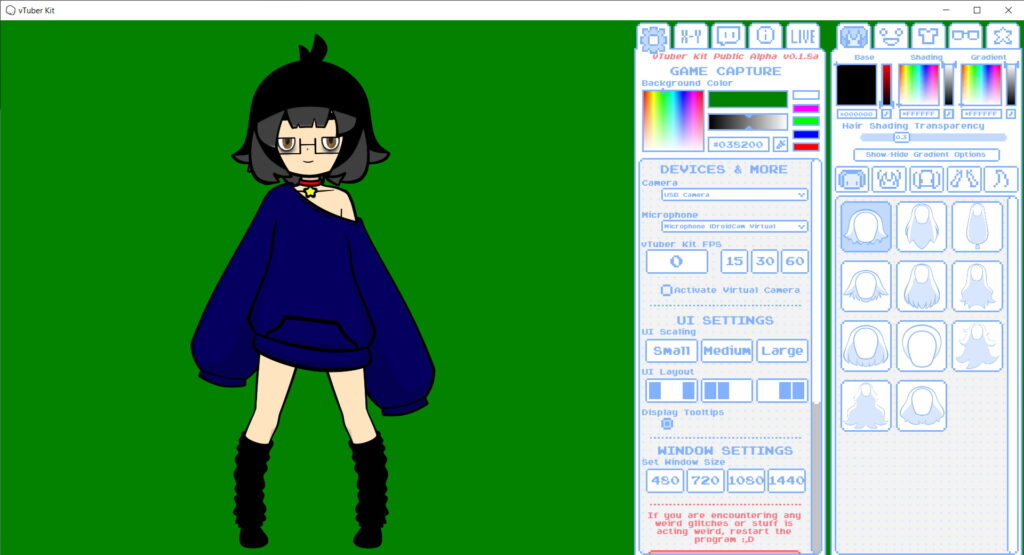
Once you’ve designed your character, you can establish up to five preset “camera angles”, allowing you to, for example, quick-swap between a zoomed-in facial view and a full body shot, and five model presets, allowing you to switch between clothing, hairstyles or complete new looks on the fly. Both of these features can be assigned to the function keys on your keyboard, allowing you to make use of them without having to click on vTuber Kit’s interface.
Plug in your webcam and mic and you can fiddle around with the tracking settings until your vTuber looks and acts the way you want them to in response to your own body movement. You can adjust the sensitivity of both movement tracking and the mouth’s responses to microphone input, and also tweak things like the movement limits if you want to keep a more “rigid” look to your model.
You can even adjust the default position of the model’s eyes, so that, for example, the model is looking right at the viewer when your eyes are instead facing your screen. You can also choose whether to have automatic blinking every 5-15 seconds, or if the tracking will attempt to spot your own blinking. The latter had variable results, so I personally kept it on the automatic setting — no-one will be any the wiser!
Those who have access to Channel Points functionality on Twitch can plug in your Twitch account details to vTuber Kit, allowing viewers to spent Channel Points on either giving your avatar headpats or throwing objects at you — you can also trigger these features manually using buttons in the interface.
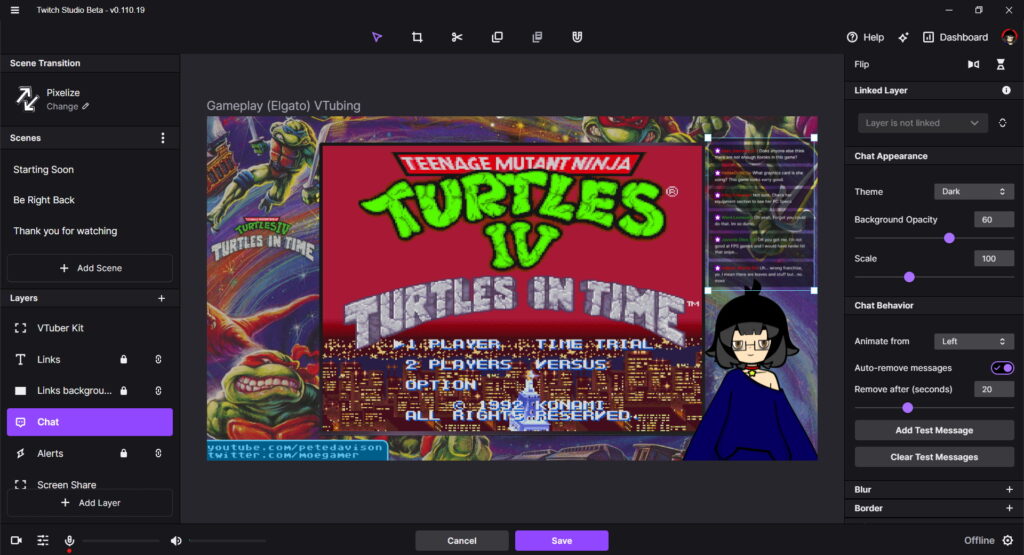
When it’s time to go live, you add vTuber Kit as a software/game capture source in your streaming application of choice, and make use of the software’s chroma key facility to remove the coloured background. Alternatively, if that doesn’t seem to quite work right, you can also turn on virtual camera functionality, which causes vTuber Kit to pretend it’s a webcam. This means you can even use it as your avatar for tedious Teams calls!
All in all, vTuber Kit has been an absolute pleasure to use so far, and I’m already surprisingly attached to the custom avatar I threw together in a matter of moments just to experiment with the software. So much so that I’m considering doing a lot more of my own streams in vTuber form from hereon — and as vTuber Kit continues to develop, I’ll have more and more fun possibilities to fiddle around with!
If you want to give vTuber Kit a go for yourself, you can download the latest version from Kyuppin’s itch.io page. Just remember us when all those aka supas start rolling in!
Join The Discussion
Rice Digital Discord
Rice Digital Twitter
Rice Digital Facebook
Or write us a letter for the Rice Digital Friday Letters Page by clicking here!
Disclosure: Some links in this article may be affiliate links, which means we may earn a small commission if you make a purchase after clicking on them. This is at no additional cost to you and helps support Rice Digital!
- Letter from the Editor: passing the torch - June 30, 2023
- Super Woden GP 2 is looking promising - June 30, 2023
- Inti Creates is making a 32 bit-style Love Live action platformer - June 26, 2023






